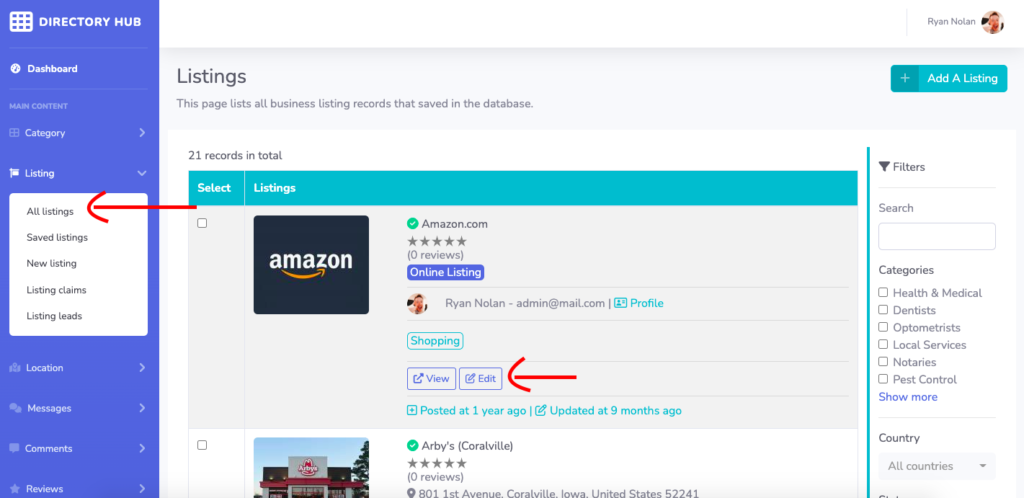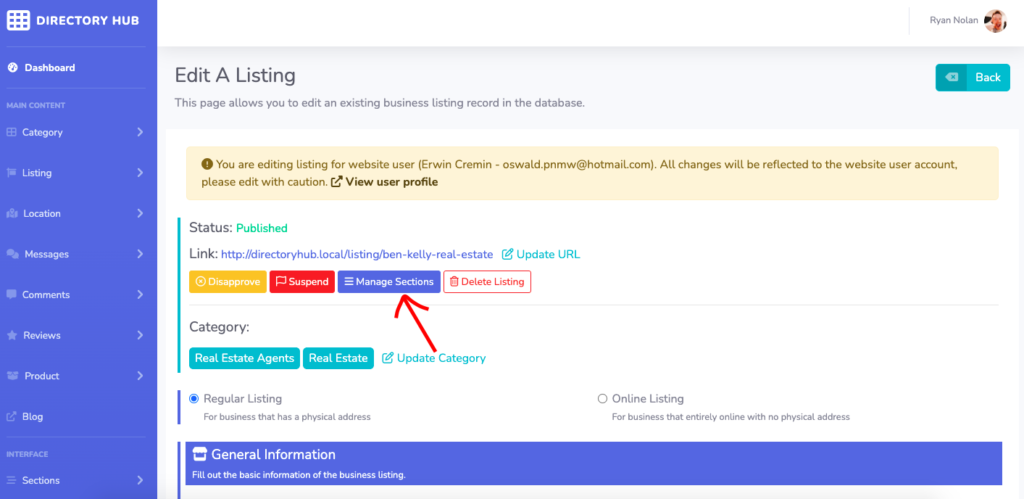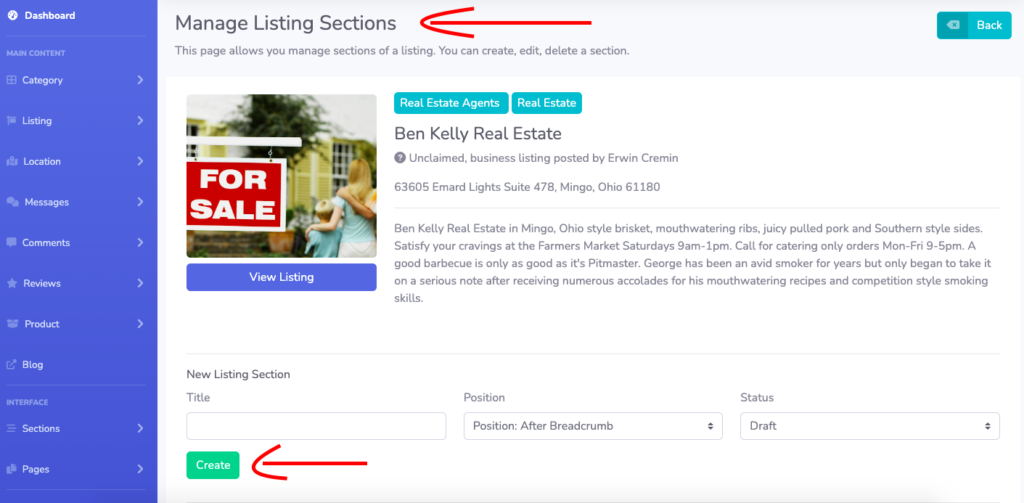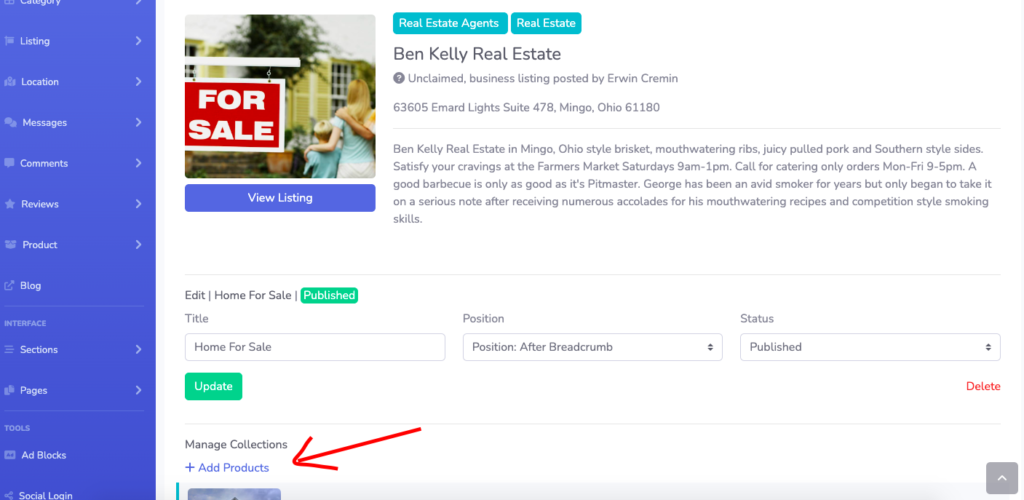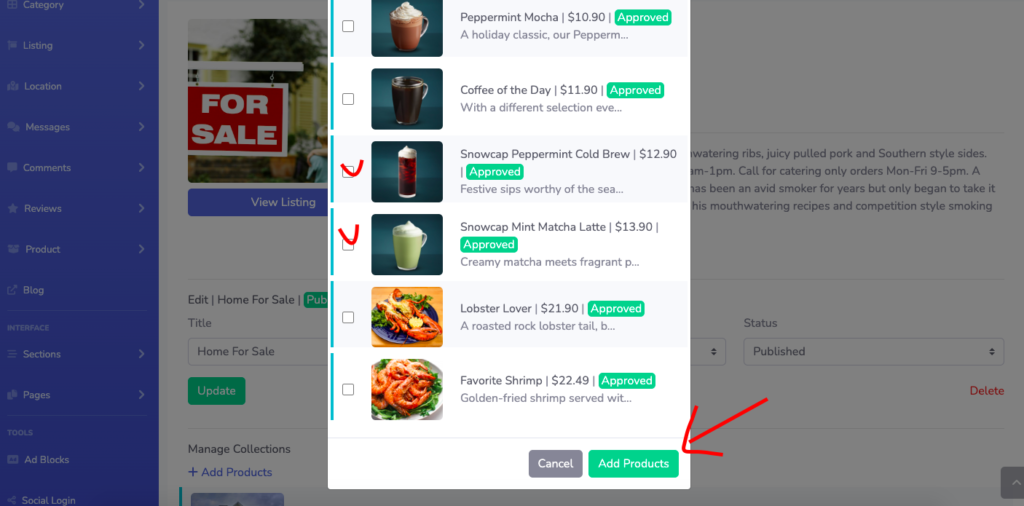- Create a new product. Please go to Admin (or User) > Product > product > New Product > Click ‘Create’.
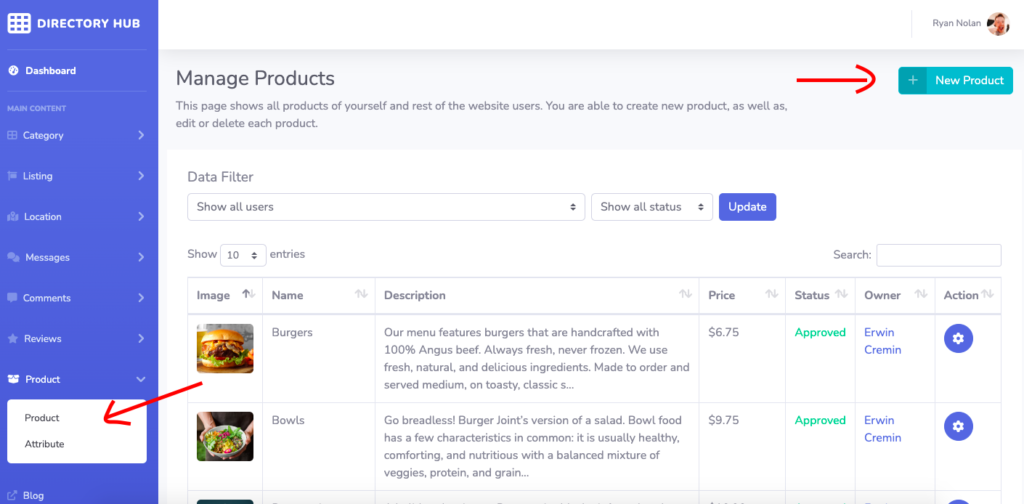
2. Please go to Admin > Listing > all listing > Edit > Manage Sections > Create a new listing section > Add Products.
Please make sure the owner of the product is the same owner of the business listing.